AI for
CRM

A Comprehensive Guide to AI for CRMs
CRMs. Can't live with them, can't live without them, right? Let's explore how AI is reshaping the way businesses drive growth.
10 min readWhether you’re a newbie looking to boost your sales game or a seasoned pro hoping to learn some new tricks, master ChatGPT can be a game-changer.
We’re going to start at square one and then work our way up to some more advanced tricks. By the time we’re done, you’ll be armed with the knowledge you need to start using ChatGPT to level up your sales efforts.
Whether it’s crafting killer emails, gaining insights into your clients, or just being an all-around sales superstar, this guide has got you covered.
So, let’s jump right in and uncover how ChatGPT can become your secret weapon in the world of sales.
ChatGPT is an advanced computer program created by OpenAI. It’s designed to understand and generate human-like text based on the vast amount of text it has consumed.
It doesn’t think or comprehend information as we do; instead, it recognizes patterns in text from books, websites, and articles to generate responses. When you ask it a question or give it a task, it searches through its “knowledge” to provide an answer or complete the task.
So, when you ask ChatGPT something or tell it what to do, it’s like sending a detective to find the right answer in a huge sea of words. Once it finds the right patterns and information that match your question, it puts together an answer based on what it’s found. If you’re very clear and specific with your question, you’ll get a better answer.
Setting up a ChatGPT account is simple. To begin, you just need two things: an OpenAI account and a web browser.
Go to OpenAI’s website: Start by opening your web browser and going to chat.openai.com. This is where you’ll make your ChatGPT account.

Sign up: When you’re on the website, find the “Sign up” button and click it to start creating your account. Enter your phone number and provide additional details like birth date, when you’re asked to.

Start using ChatGPT: Ta-da! With these steps done, you can now use ChatGPT and all the cool things it can do. You can also try downloading any of the hundreds of plugins now available for ChatGPT, which can help you do anything from perfecting your prompt to reserving your dinner reservation.
Getting started with ChatGPT is easy.
Once you’re all set up, start by asking ChatGPT clear and detailed questions. The more specific you are, the better answers you’ll get. Think of it like talking to a smart friend – the more you explain, the better the help you’ll get.
Feel free to try different things with ChatGPT. Ask all kinds of questions. Just remember, ChatGPT is here to help, but you’re working together. While it can give you great ideas, you’ll have to evaluate the response.
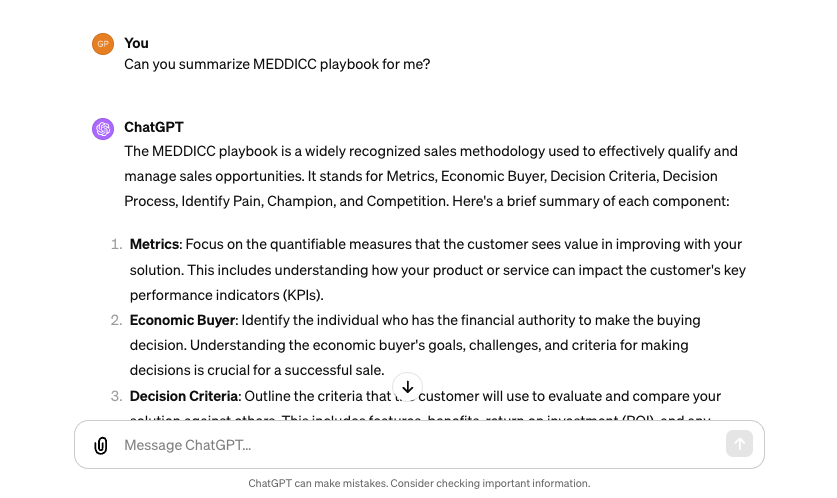
There are two versions of ChatGPT: 3.5 and 4.
GPT-3.5, which is free, was a big deal when it came out. It showed the world what was possible with AI, but sometimes it’s a tad slow, especially when millions and millions of people are using it. When you use GPT3.5 be aware that its knowledge only extends to 2022. If you’d like to ask it about something relevant to 2022 and beyond you’ll have to go with the paid version.
ChatGPT 4 costs $20 a month, but with an increased parameter size of 1 trillion compared to GPT-3.5’s 175 billion, it’s smarter, faster, and far more powerful. GPT-4 even scored in the 90th percentile on the bar exam!
GPT-4’s responses are not only quick but also make more sense and are more relevant to the prompt. In other words, it sounds a lot less like a robot and a lot more like a human. Plus, it can process 25,000 words of text at a time and interact with text from a webpage using the link alone.
For sales reps trying to talk to clients, this is a big deal.
While GPT-3.5 is fine for simple summaries and manual admin tasks, if you plan to use it to write more complex things, especially ones that require knowledge of current events, GPT-4 is a better answer.
You can use ChatGPT for everything from brainstorming creative recipes to planning vacation itineraries, but if you’re using it for sales, here’s where you should start.
1. Summarizing call transcripts: You know those long phone call notes? ChatGPT can help make them short and clear. After a talk with a client, just put the notes in, and ChatGPT will make a quick summary. So you can quickly digest all of the information without reading through the transcript or watching the video.
2. Preparing for meetings: No time to prep for a meeting? ChatGPT can read reports, third-party product reviews, interviews, articles, news, and social posts. Then, it tells you the important stuff, so you’re ready for meetings even if you don’t have much time to prepare.
3. Crafting personal cold emails: Need to drum up more customers? ChatGPT can help you craft personalized cold emails in a few moments. You tell it about the person you’re emailing, and ChatGPT drafts a nice message for you that speaks directly to that person’s needs. So you can send out lots of great cold emails without spending too much time on each one.
4. Writing quick follow-up emails: Hate writing follow-up emails? After a meeting, it’s important to follow up as soon as possible. ChatGPT can help with quick follow-up emails based on what you talked about before. So you stay top-of-mind without having to spend time writing the email yourself.
5. Generating sales content: Looking for some extra collateral? Consider feeding ChatGPT some bullet points about you and your competitors and having it create battle cards or one-pagers for you perfectly tailored to a specific account.
Here are some of the essential tasks you can offload to ChatGPT, but it’s far from exhaustive. If you’re creative, there’s no limit to the number of ways you can use it in your daily workflows. And of course, GPT is always good for a comic relief.

Now, go ahead and jump in! The more you use it for daily tasks, the better you’ll understand the ins and outs of prompting…and before you know it, you’ll be an AI wizard.
We’ve delved into the world of ChatGPT and how it can be your ultimate secret weapon in the sales game.
Crafting those killer emails, gaining invaluable client insights, and nailing your sales game – it’s all within your reach.
So, go out there and make ChatGPT your trusty sidekick. With ChatGPT by your side, your future as a sales superstar is brighter than ever!