AI for
Prospecting

Supercharge Your Pipeline with AI Sales Prospecting Tools
Discover different tools and practices to ease your prospecting endeavors and boost your sales performance.
11 min readQuick summary:
CRMs. Can’t live with them, can’t live without them, right?
You’re buried in data, wrestling with manual updates, and trying to forecast revenue for the next quarter, all while juggling a long list of new leads. The task is arduous. Amid the hustle of building relationships and closing deals, dealing with the CRM often becomes a cumbersome burden for salespeople, eating into hours that could be better invested elsewhere.
With the advent of AI technology, working with your CRM is oh-so simple.
In this article, we’ll explore how AI is revolutionizing the world of CRM. From automating mundane tasks to personalizing customer interactions and analyzing sales performance, AI is reshaping the way businesses connect with clients and drive growth.
Ready to discover how AI can help you take control of your CRM?
Let’s dive in.
In sales, your CRM is the heart of your operation. But sometimes you have to wonder if the CRM is working for you or if you’re working for the CRM.
Manually updating fields, deciphering volumes of data, and striving to keep everything in order can gobble up hours. In fact, sales professionals are currently dedicating 17% of their time to data entry. That’s almost a full workday every week!
The complexity doesn’t stop there. Keeping the data you already have up-to-date is just as difficult. Personal information like job titles, phone numbers, and workplaces constantly change. And when your data is unreliable, it becomes that much more difficult to forecast, measure performance, and scale your efforts.
Plus, when you hand a deal off from marketing to sales and from sales to customer success without proper data hygiene, you’ll inevitably lose information along the way. So, you’re setting up your customers for an unpleasant experience.

So, how can AI transform the tedious process of CRM management into a smooth and productive operation?
Below, you’ll discover some of the ways AI refines CRM processes, allowing you to allocate your time to more meaningful work.
| Challenge | How AI for CRMs can help |
|---|---|
| Updating the CRM | With AI-powered tools, you can transcribe and analyze sales calls and automatically update the CRM with summaries and notes. |
| Leveraging CRM data to craft tailored pitches | AI can sift through CRM data to craft personalized emails or provide you with relevant information during a sales call, helping you reflect a deeper understanding of client needs and preferences. |
| Identifying trends in support tickets | AI tools can predict the best responses to redundant support tickets. So customers get answers quickly, and your CS team can focus on more strategic accounts. |
| Optimizing lead scoring and prioritizing deals | An AI-based lead scoring model ensures more precise assessments of potential deals and accounts so you can focus on the deals that matter most. |
| Forecasting revenue and measuring performance | AI helps you improve CRM hygiene with complex data analysis, accurate scoring and prioritization, and better visibility. So you can measure your performance and forecast for each upcoming quarter. |
So, at this point, you’re probably thinking, okay, so AI can do wonders for my CRM work.
But how does this all work? Well, you can start off by using ChatGPT to automate CRM processes.
Here are a few ideas for you to try:
Upload data about your leads to ChatGPT 4 using the code interpreter plugin and ask it to analyze the results for you.
Step 1: Before diving into analysis, it’s crucial to have your data well-organized. Here’s what data you should collect
Step 2: Once your data is in place, feed it to ChatGPT 4 via the code interpreter plugin.
Here’s a prompt you can use:
Please examine the attached data and distill the main trends that emerge. Focus on identifying the deals with a high likelihood of closing, pinpointing the segments where we are experiencing success, and recognizing the areas that necessitate our immediate attention. Your insights will help us tailor our strategies to better engage with our prospects and customers, optimizing our efforts for success.Upload the email thread from your CRM or the transcript of your last call to ChatGPT and ask it to write a summary and extract any action items discussed.
Prompt for summary and action items:
“I’m attaching the email thread from my recent conversation with the Acme account and the transcript from our most recent meeting. Summarize the key points discussed and list any action items that were mentioned. Pay attention to any concerns that were raised by the customer and what specifically they were interested in concerning the product. Describe their decision-making process, if mentioned, and what they need to close the deal. Based on the information you find, try and identify potential objections the customer might raise in the future.”
By embracing AI, companies can save time on manual data entry, ramp up their efficiency, and get more visibility into their pipeline.
You don’t have to create your own solutions. There are dozens of ready-made AI assistants for CRMs.
Here are just a few of the benefits you’ll enjoy when you use one.
If you do want to try out a tool, here are the features you should prioritize if you’d like to bring your sales cycle to the next level:
Whether it’s closing a critical deal or nurturing a long-term relationship, these features empower you to approach every customer engagement with confidence and clarity.
Think about what features are a priority in your organization so you can choose the AI solution that works for your team and your CRM.
The right tools can elevate your strategies, streamline processes, and contribute to a more satisfying customer experience.
Here’s a curated list of tools, each of which focuses on a specific need of the modern sales professional:
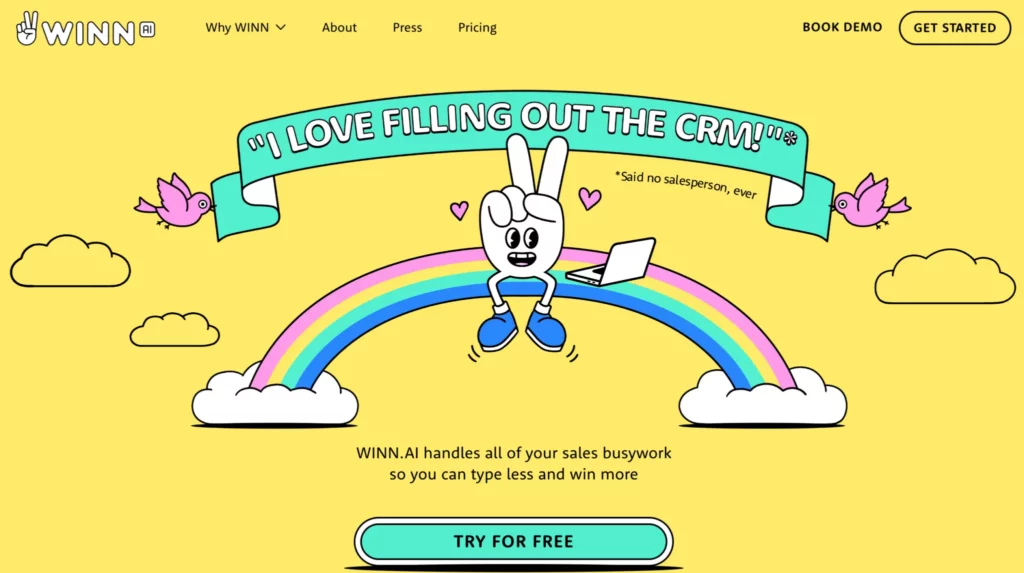
Let WINN.AI take charge of distilling essential details from meetings into crisp summaries. Integrate it with your CRM so your data is always up-to-date, and you have a single source of truth for all of your deals.
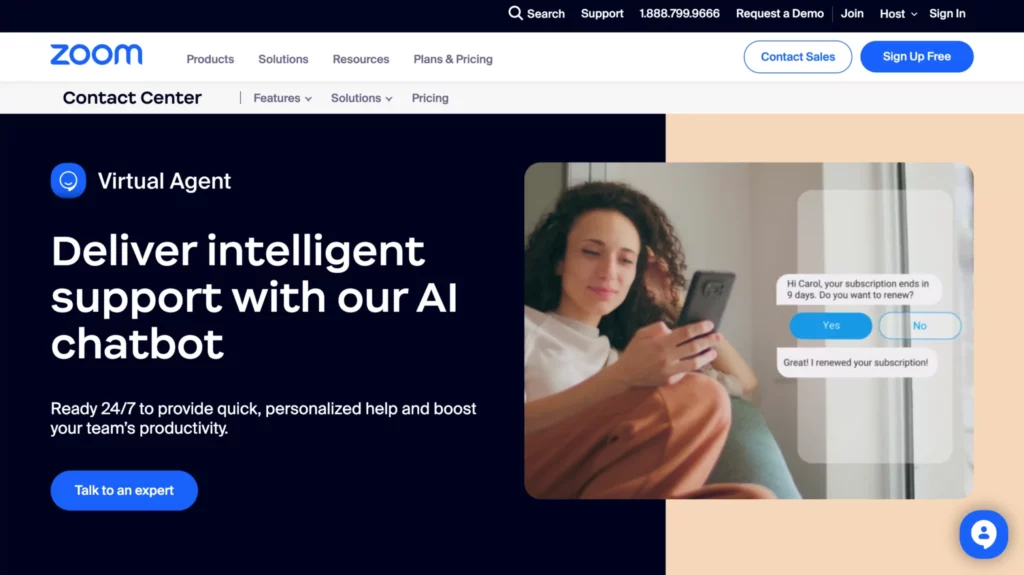
Let Zoom’s AI chatbot enhance your customer support experience. By utilizing machine learning and natural language processing, it provides quick, personalized help 24/7, intelligently guiding users to accurate answers. Plus, it integrates seamlessly with your CRM.

Let Pipedrive’s AI Sales Assistant help you optimize your lead-scoring process. By analyzing your sales pipelines, it prioritizes leads based on their likelihood to close. So, you have the information you need to target the right prospects at the right time.
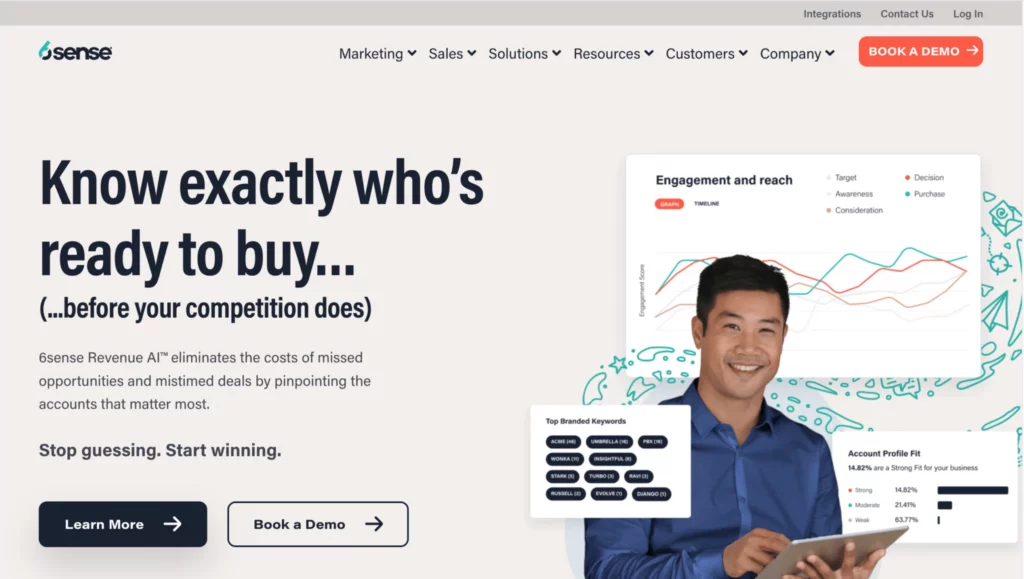
6sense Predictive Analytics for Sales harnesses AI-driven insights to optimize your sales pipeline, focusing on in-market accounts that are ready to engage. By combining historical opportunity data with real-time buying signals, it accurately identifies accounts most likely to convert, ensuring a steady stream of qualified leads. This intelligent approach helps you control your pipeline, prioritizing the accounts and contacts most ready to buy, and dramatically reducing the time to close deals.
Whether it’s a high-stakes negotiation or routine account management, these platforms empower you to approach every task with the highest level of precision and professionalism.
It’s an exciting time in the world of sales, yet many are still grappling with outdated methods, trudging through manual updates, and scrambling to make sense of vast volumes of data.
Why not let AI take that off your hands?
Focus on what really matters – nurturing relationships, strategizing effectively, and clinching those all-important deals. It’s time to say goodbye to the cumbersome hurdles of traditional CRM management.
Let AI steer the course.
You’ve got connections to forge and victories to claim.