AI for
CRM

A Comprehensive Guide to AI for CRMs
CRMs. Can't live with them, can't live without them, right? Let's explore how AI is reshaping the way businesses drive growth.
10 min readQuick summary:
When you’re in sales, the hustle is real.
Day in, and day out, you’re constantly emailing new and current leads, striving to stay top-of-mind and push them down the pipeline. But, let’s face it, the sheer amount you have to write is overwhelming, especially if writing doesn’t come naturally to you. If you’re like most salespeople, you probably find yourself sacrificing quality and personalization just to get all those emails out the door.
And then, there’s the added pressure of following up, tracking, analyzing, and optimizing. It’s enough to make anyone’s head spin.
But, thankfully, AI, and specifically an AI email assistant, can turn the tedious task of crafting sales emails into a streamlined and efficient process.
In this article, you’ll discover how you can use AI to take your sales emails to the next level.
Ready to transform your email writing from frustrating to fabulous?
Let’s get started.
As a salesperson, one of your essential responsibilities is corresponding via email, and ideally you want to give each a personal touch.
Personalization means tuning into your prospect’s unique interests and concerns and creating an email that resonates and engages. Without this personal touch, emails are often ignored, affecting your outreach, your momentum, and even the entire sales process.
But finding the time to personalize every email and make it stand out is practically impossible with the volume of leads most salespeople manage today.
Diving into a prospect’s profile, generating creative and compelling content, and ensuring it hits the mark can consume hours.
Plus, if you’re like many salespeople, you might not be a natural-born writer. But the longer it takes you to write, the less likely you are to stay top-of-mind. After all, the longer it takes that email to hit the prospect’s inbox, the more likely they are to have forgotten about you. On the other hand, crafting an email that fails to engage or is just poorly written can not only waste time but hurt your chances of closing the deal.

So, how can AI turn the typically time-consuming process of crafting personalized sales emails into a streamlined and efficient routine?
Below, you’ll see some of the ways AI email assistants can automate the writing process, freeing up valuable time for salespeople to focus on closing deals and building relationships with customers.
| Challenge | AI Solutions | Tip |
|---|---|---|
| Writing out emails manually | AI can draft sales emails, saving time without sacrificing quality. | Prime your AI tool with content from your website or blog so it can write using your brand voice. |
| Understanding the context of previous interactions | Use AI to analyze past calls and emails so your message is relevant. | Use a tool that integrates with your CRM to automatically pull in relevant data and context from previous interactions. |
| Struggling with creative copy ideas | Use AI to brainstorm creative ideas for subject lines and cold openers. | Tell AI which ideas you like out of a list, and it will generate more ideas like those. |
| Personalizing emails without compromising quality | Use AI to analyze prospects’ interests and personalities so you can send personalized emails easily. | Put your email through an AI detector to see if any of your writing sounds robotic-like. |
That’s the overview. Later, we’ll dive into the specifics so you can see the step-by-step process you need to follow to reap the many benefits of AI in crafting effective and personalized sales emails.
You don’t have to struggle with crafting the perfect sales email. Here are some of the many advantages of using AI email assistants.
Step 1: Prime AI – Enter the following prompt:
“You're reaching out to a specific individual, and you'll need to tailor your cold email to their interests and professional background. I will provide posts from their LinkedIn profile, any personal blogs, publications they've authored, or interviews they've given. This will offer insights into their professional journey and personal preferences.”Step 2: Collect information: Then, gather posts from their LinkedIn profile, and find any articles they’ve written or interviews they’ve given.
Step 3: Analyze the information with AI: Copy and paste that information into ChatGPT with the following prompts:
Based on the information I provide from the prospect’s LinkedIn page, blog articles, and interviews, please provide content that addresses their potential challenges, responsibilities, and areas where our products or services could meet their needs.Based on that summary, please craft a cold email that resonates with their interests, recent activities, and potential needs.
Please ensure the email reflects the voice and tone that align with our brand, focusing on building rapport and creating an engaging introduction to our offerings. Model the brand voice off of this example: [Insert blog or some copy from your company’s website]Combine all that information together, and voila – you’ve got yourself a personalized, compelling cold email.
Here’s an example of what that might look like if Asana wanted to reach out to Eldad Postan-Koren, the CEO of WINN.AI.
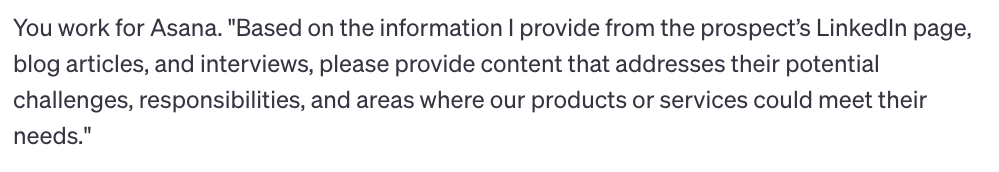


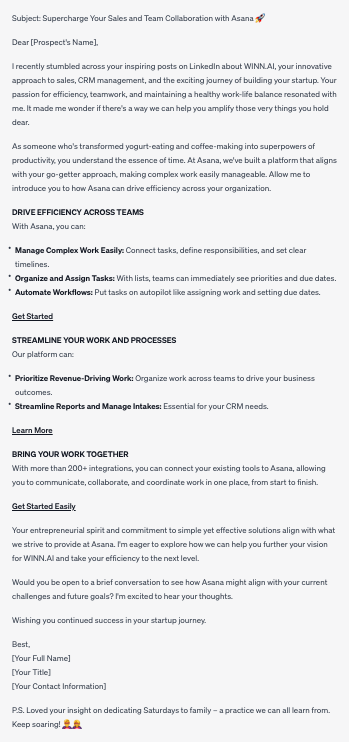
Step 1: Define your sales sequence
First, nail down the very purpose of your sales sequence. Are we looking at outbound, inbound, follow-up, or tackling those no-shows?
Next up, consider your audience. Who’s on the receiving end? A leader? A sales rep? The CFO?
Once that’s clear, contemplate the length of your email. Not too long to bore, but just enough to get the message across.
Now, let’s talk numbers. Decide on the amount of touchpoints you’ll have.
And it’s not just about quantity; it’s about quality too. Choose the type of touchpoints you’ll deploy – be it Email, Phone, LinkedIn, or a mix of these.
Step 2: Prime AI for each stage
For each stage, prime your AI tool using specific instructions, similar to writing a cold email. This involves setting the context and goals for targeting individual prospects.
Step 3: Collect information
Gather information about the target audience of the sequence. This includes industry, job title, seniority level, pain points, etc. Most of this data can probably be found in your CRM.
Step 4: Analyze information with AI
Copy and paste the gathered information into ChatGPT with prompts tailored to each stage of the sequence. Here’s an example:
Based on the prospect’s industry, job title, seniority level, and pain points, please provide content for an email that deepens rapport, emphasizes value, and aligns with our brand's voice and tone. Here are brand examples [insert social posts, blogs, or web copy].
Step 5: Craft content for each stage
Use AI to craft personalized content for each stage of the sequence, ensuring alignment with the prospect’s needs and expectations as well as your brand’s tone and voice.
Step 6: Monitor and optimize
Use AI to analyze the performance of the sales sequence, identify areas for improvement, and continuously refine the content. Prompt feedback like:
Analyze the open and click-through rates of the sales sequence, and recommend adjustments to improve engagement while maintaining our brand's tone and style.Step 1: Review sales call notes
Gather all the information and notes from the sales call, including the prospect’s needs, concerns, questions, and any commitments made during the conversation.
Pro Tip: If you’re using an AI note-taker, you should have that information automatically summarized for you.
Step 2: Analyze with AI
Input the detailed information from the sales call into your ChatGPT with instructions such as:
Based on the conversation and the prospect's interest during our sales call, please craft a follow-up email that recaps our discussion, addresses any remaining concerns, and outlines the next steps.Step 3: Include personal touches
Edit the AI-generated email to include personalized remarks or observations from the call. This shows attentiveness and adds a human element to the email.
Step 4: Define the next steps
In the email, make sure the next steps are clearly outlined, whether it’s another meeting, a product demo, or a timeline for delivering a proposal. This helps keep the momentum going.
Step 5: Integrate with sales tools
If your system allows, automate the sending process or set reminders for timely follow-up, ensuring you keep the conversation flowing.
Make sure to prime your AI tool with the level of intent. Your message will be different if you’re reaching out with a cold email or setting up a discovery call with a hot lead. Providing this context can help your AI tool craft a more relevant email.
Here’s what that might look like for WINN.AI:
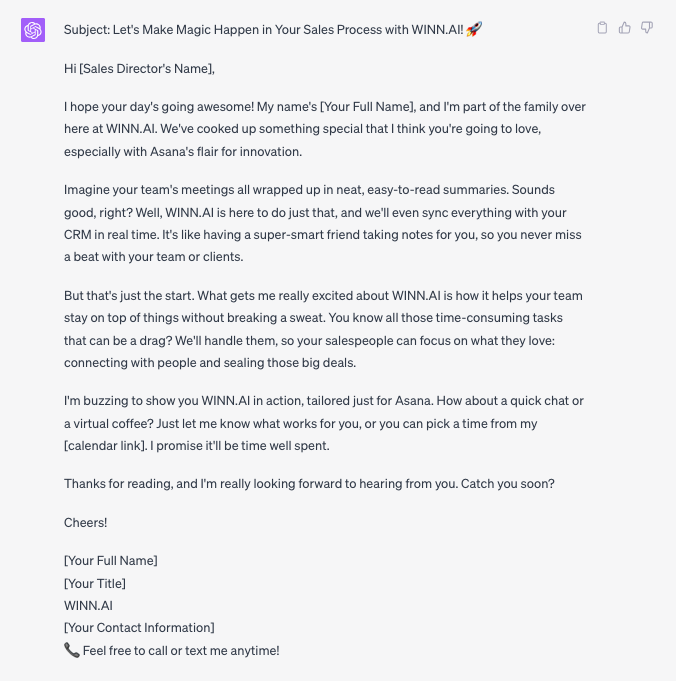

In the first email, the addressee is a stranger to WINN.AI, so the salesperson takes care to offer a broader overview of the product. It’s lengthier, laying down the essentials.
But with the second email, the tone changes. The salesperson recognizes the person’s interaction with the company, applauding their curiosity and drive. With that additional context, the message becomes much more pertinent and engaging. It’s not just about explaining; it’s about connecting.
Harnessing the power of ChatGPT for email writing is all about mastering the art of the prompt. Here are some battle-tested prompts for you to try today:
| ChatGPT Prompt | Use Case |
|---|---|
| “Assume the role of an experienced sales representative. Draft an upselling email for a customer.” | Slide into the shoes of a sales pro and craft an email that nudges customers to the next level with their purchase. |
| “I will tell you a word, and you will reply to me with a list of synonym alternatives.” | Serve as a thesaurus, providing word alternatives to enrich your language and make your content engaging. |
| “Make the following content more creative.” | Sprinkle some creativity onto dull content, making it shine without losing clarity. |
| “I’m looking for a [type of text] that will convince [ideal customer persona] to sign up.” | Tailor a persuasive piece aimed at specific customers, outlining the unique value and benefits they’ll receive. |
| “Write a product description for my [product or service or company].” | Weave a description that brings your product or service to life, engaging potential customers. |
| “Make 5 distinct CTA messages for [Your product].” | Craft compelling calls-to-action that pull in customers and make them want to click. |
| “Analyze these metrics and identify ways to improve email open rates for [your product].” | Dissect the numbers and get to the heart of what they mean for your email strategy. |
| “Write follow-up emails to people who attended my [webinar topic] webinar.” | Create thoughtful follow-ups to reconnect with your webinar attendees and keep the conversation going. |
| “Give me 10 subject lines for cold outreach emails to [persona] about [product].” | Concoct captivating subject lines that compel readers to open the email. |
| “Create a reminder email for an upcoming meeting.” | Whip up a friendly reminder that keeps your meeting top-of-mind. |
| “Generate an email to request a referral from a satisfied customer.” | Craft a gentle request that encourages satisfied customers to spread the word. |
| “Define my writing style.” | Break down your unique writing style to help ChatGPT mimic your tone seamlessly. |
| “Respond to this email with my tone of voice.” | Reply to an email using your specific voice and tone, making the response distinctly yours. |
Sales professionals have a plethora of AI-powered tools to choose from, each designed to suit particular needs in email writing.
Here’s what you might want to focus on when considering AI tools that can elevate your email writing game:
Whether it’s connecting with a new lead or nurturing an existing client, these features empower you to approach every email with precision and personalization.
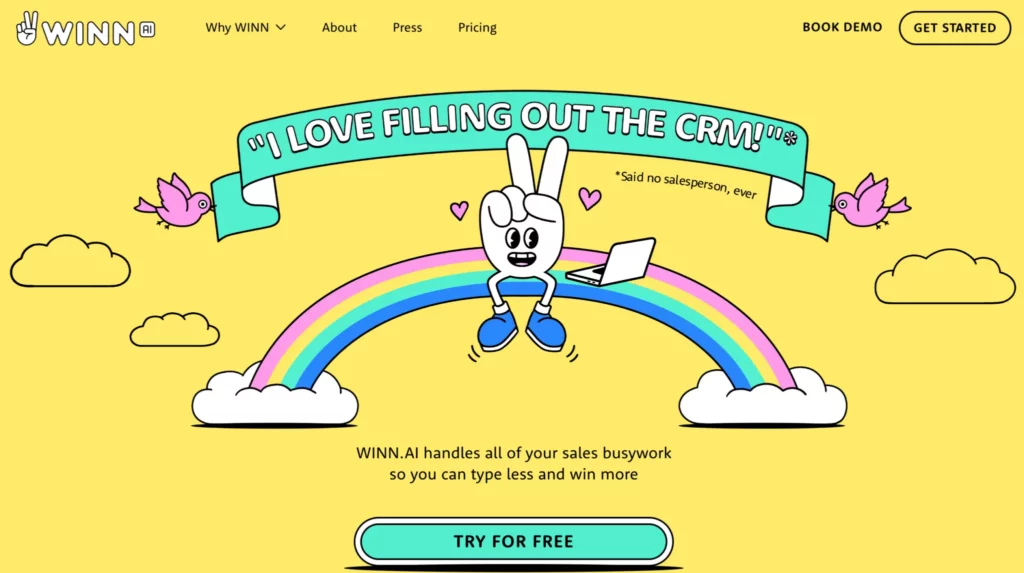
WINN.AI is the salesperson’s best ally when it comes to follow up emails. It transcribes your sales calls, pulling critical information right from your conversations, and updating all the relevant fields in the CRM.
But that’s not all – WINN also has a magic email feature which acts like a personal sales email generator. After you finish a call with a client, the WINN Assistant will create a follow up email for you, so you could send to your client or prospect with the click of a button.
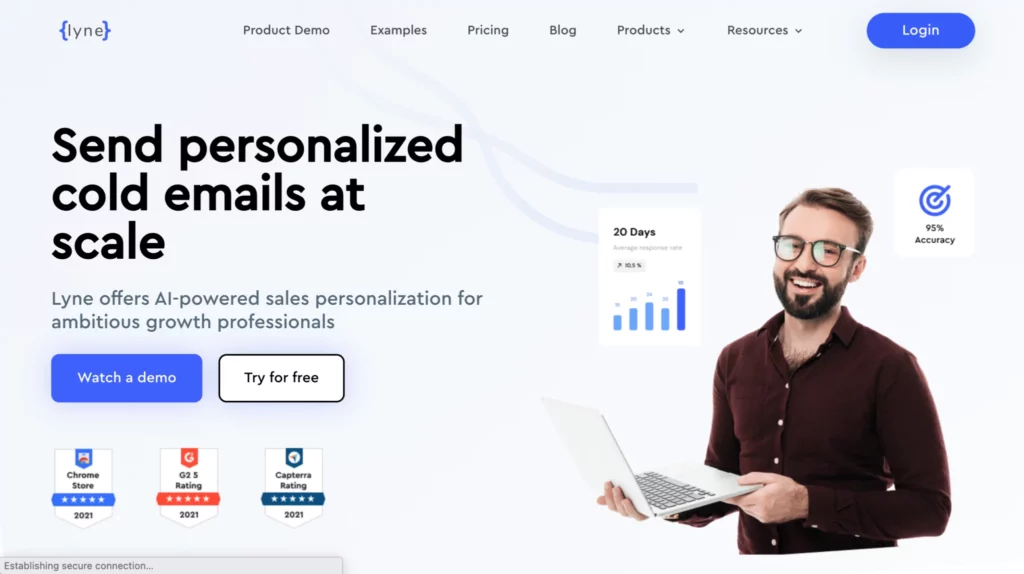
Lyne is the growth professional’s ideal companion for generating opening lines in emails. By leveraging its LinkedIn scraper extension, it creates highly personalized and engaging email openers.
But that’s not all – Lyne also offers two variations of opening lines, giving you the flexibility to choose the one that resonates best. With bonus features like a subject line generator, Lyne makes it easy to grab people’s attention.

Smartwriter is the SEO professional’s ultimate partner for link-building outreach. By reading a blog and understanding its context, it crafts hyper-personalized backlink request emails, so you can scale your link-building efforts without sacrificing quality.
But that’s not all – Smartwriter also offers a powerful email verification tool. All these elements work in harmony to make SmartWriter an indispensable tool for ambitious SEO professionals.
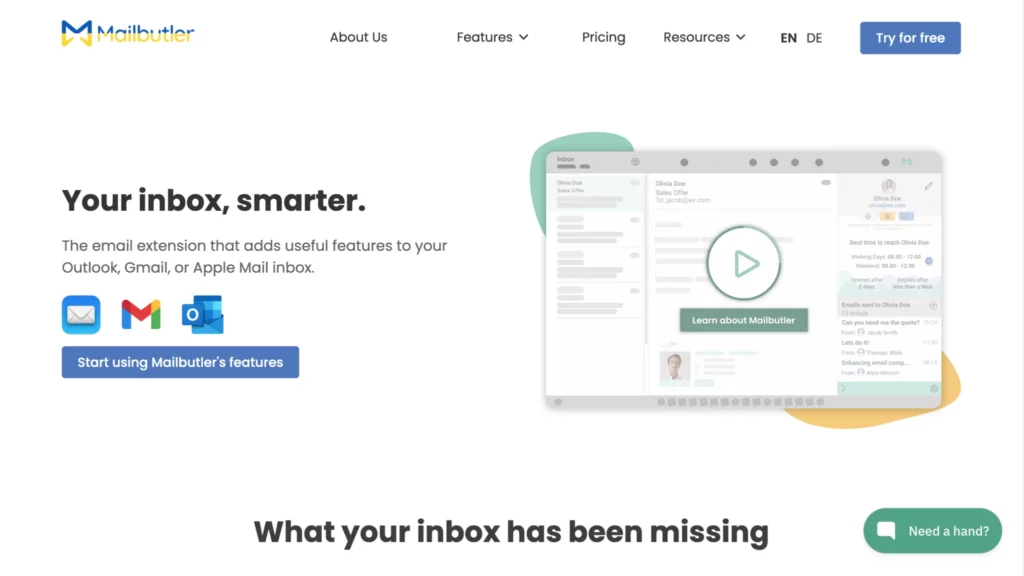
Mailbutler is an indispensable AI sales email generator for personal use because it enhances every aspect of email communication at a reasonable price. Its AI-powered Smart Assistant can draft, respond to, and even summarize emails, offering smart improvements in spelling and grammar.
The real magic though lies in its incredible email tracking. AI is used to provide insights into email opens, clicks, and even the time taken for replies. But that’s not all – Mailbutler’s AI also scans emails to create tasks, finds relevant contact information, and offers customizable templates.

Lavender.ai is an AI email tool that’s reshaping the cold email landscape. It integrates seamlessly with your email composition process, optimizing each message to capture attention and encourage responses.
Lavender.ai acts like a co-pilot for your outbound efforts. It analyzes your drafts, providing instant feedback to refine your wording, improve transparency, and perfect the overall tone. Imagine the advantage of a consultant by your side, armed with a deep understanding of sales dynamics and the subtle triggers that drive engagement and action.
It’s 2023, but many sales professionals are still laboring over the keyboard, painstakingly crafting each email, tracking follow-ups, and manually analyzing email performance.
Salespeople, it’s time to step into the future and let AI technology empower your email writing.
Why devote endless hours to crafting and monitoring emails when an intelligent tool can handle it for you?
Focus on what truly matters – building genuine relationships, understanding your prospects’ needs, and sealing those deals. It’s time to bid farewell to the old ways of email writing. Embrace the automation, insights, and personalization that AI email assistants can provide.
You’ve got sales to close. Let AI take care of the emails.